


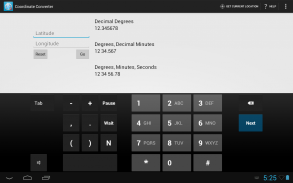










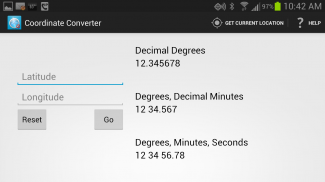
Coordinate Converter

Coordinate Converter açıklaması
<b><u>App Audience</u></b>
Perfect for SAR, Geo-caching, Aviation, or anyone simply interested in mapping.
<b><u>App Description</u></b>
Primarily, this App just performs simple math. More importantly, It first detects which one of the possible formats the coordinate was entered as. This prevents the user from having to spend time tapping between multiple input boxes, or wading through a plethora of configuration options. Once the App determines the input type, it then converts that number into other formats.
<b><u>App Background</u></b>
A couple of our developers volunteer with a local Search and Rescue organization and others do the same with an Aero Squadron. It became clear that, even though within a local area, neither group used the same coordinate system.
In most areas, Search and Rescue typically use one GPS coordinate system, while another Search and Rescue Team, Law Enforcement Agency, Fire Department, other First Responder Groups, may use another. However, when this App first became available, it was quickly learned that this problem was not isolated to these teams.
For example, one agency inside any given city / county may use one GPS coordinate system, while another may use something different. Additionally, when one of these agencies travels outside of its local area, they are sure to want to communicate easily with an agency that uses another system.
Of course, there are a multitude of other personal and commercial entities that need to communicate a location in a format different that what it is currently stored in.
Innovative Concepts is proud to offer this free App to help solve this communications hardship...
<b><u>App Details</u></b>
Press the "Get Current Location" icon or manually enter any coordinate and this App will convert whatever was entered into other commonly used coordinate formats.
The input boxes auto-detect the entry from the following formats:
✔ Decimal Degrees (D.d) → Enter as 12.345678
✔ Degrees, Decimal Minutes (D M.m) → Enter as 12 34.5678
✔ Degrees, Minutes, Seconds (D M S.s) → Enter as 12 34 56.78
✔ UTM → Enter as 12 + 123456 1234567
Upon pressing "Go", the App will convert the coordinates entered into:
✔ Decimal Degrees → 12.345678°
✔ Degrees, Decimal Minutes → 12° 34.5678'
✔ Degrees, Minutes, Seconds → 12° 34' 56.78"
✔ UTM → 12 N 123456 1234567
<b><u>App Features</u></b>
✔ Automatically detects input format
✔ Multiple keyboard shortcuts
✔ You can copy the results
✔ You can select which output formats are displayed
✔ You can override all coordinate symbols
✔ You can specify the latitude / longitude separator text
✔ You have the option to automatically load and convert the current GPS location on App start
✔ You can transfer the results to Google Maps (or any other capable mapping app)
<b><u>App Future</u></b>
✔ Add option to continuously update / convert current location.
✔ Add more input/output formats.(Such as MGRS)
</div> <div jsname="WJz9Hc" style="display:none"><b> <u> App Kitle
SAR, Geo-önbelleğe alma, Havacılık, ya da haritalama sadece ilgilenen herkes için mükemmel.
<b> <u> Uygulama Açıklaması
Öncelikle, bu App sadece basit matematik gerçekleştirir. Daha da önemlisi, İlk olarak girilen koordinat olası biçimleri hangi birini algılar. Bu birden fazla giriş kutuları arasında dokunarak zaman harcamak zorunda, ya da yapılandırma seçenekleri bir bolluk içinden geçerek gelen engeller. App giriş türünü belirler, daha sonra diğer formatlar o numarayı çevirir.
<b> <u> App Arka Plan
Bizim geliştiricilerin bir çift yerel Arama ve Kurtarma organizasyonu ile gönüllü ve diğerleri bir Aero Filosu ile aynı şeyi. Hatta yerel bir alan içinde olsa da, ne grup aynı koordinat sistemi kullanılan açık, bu oldu.
Pek çok alanda, arama ve kurtarma genellikle başka bir Arama ve Kurtarma Ekibi, Kolluk Ajansı, İtfaiye, diğer İlk Müdahale Gruplar, başka ulaşlabilir bir GPS, koordinat sistemi kullanır. Bu App ilk kullanılabilir olunca Ancak, hızlı bir şekilde bu sorun, bu takımlara izole olmadığını öğrenildi.
Başka farklı bir şey kullanabilirsiniz Örneğin, herhangi bir şehir / ilçe içinde bir ajans, bir GPS koordinat sistemi kullanabilir. Bu ajanslardan biri yerel alanının dışında hareket ederken, ayrıca, başka bir sistemini kullanan bir ajans ile kolayca iletişim kurmak istediğiniz için eminiz.
Tabii ki, şu anda içinde saklanır ne farklı bir formatta bir konuma iletişim kurmak için gereken diğer kişisel ve ticari kuruluşların çok sayıda vardır.
Yenilikçi Kavramlar Bu iletişim sıkıntı çözmeye yardımcı olmak için bu ücretsiz App sunmaktan gurur duyar ...
<b> <u> App Detaylar
"Şimdiki Yer Al" simgesine basın veya elle herhangi bir koordinat girmek ve bu App çevirecektir diğer yaygın kullanılan koordinat biçimleri girmiş ne olursa olsun.
Giriş kutuları aşağıdaki biçimlerde girişi otomatik olarak saptanır:
✔ Ondalık Derece (d.d) → 12,345678 gibi girin
✔ Derece, Ondalık Dakika (D Mm) → 12 34,5678 olarak girin
✔ Derece, Dakika, Saniye (DM Ss) → 12 34 56.78 gibi girin
✔ UTM girin → 123456 1234567 + 12 olarak
"Git" bastıktan sonra, App girilen koordinatları dönüştürmek olacaktır:
✔ Ondalık Derece → 12.345678 °
✔ Derece, Ondalık Dakika 12 ° 34,5678 → '
✔ Derece, Dakika 12 ° 34 '56,78 → Saniye "
✔ UTM → 12 K 123456 1234567
<b> <u> Uygulama Özellikleri
✔ Otomatik giriş biçiminde algılar
✔ Birden fazla klavye kısayolları
✔ Sen sonuçlarını kopyalayabilirsiniz
✔ Siz çıkış formatları görüntülenir seçebilirsiniz
✔ Tüm sembolleri koordine kılabilirsiniz
✔ Sen enlem / boylam ayırıcı metin belirtebilirsiniz
✔ otomatik App başlangıç mevcut GPS konumu yüklemek ve dönüştürme seçeneği var
✔ Google Maps sonuçları (veya başka bir yetenekli haritalama uygulaması) aktarabilirsiniz
<b> <u> App Gelecek
✔ sürekli / güncelleyin mevcut konumunu dönüştürme seçeneği ekleyin.
✔ daha fazla giriş / çıkış formatlarını ekleyin. (Bu tür MGRS gibi)</u></b>
</u></b>
</u></b>
</u></b>
</u></b>
</u></b></div> <div class="show-more-end">

























